



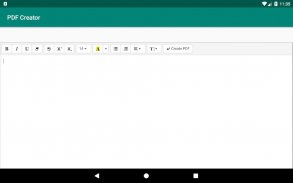


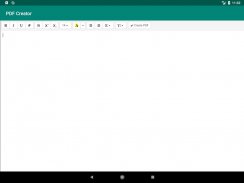
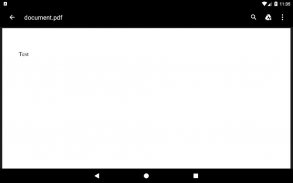
PDF Creator - Simple and fast

Description of PDF Creator - Simple and fast
PDF Creator is an application designed for creating PDF files quickly and efficiently. This app allows users to convert text into PDFs, making it a practical choice for anyone who needs to generate documents in this widely used format. It is available for the Android platform, making it easy for users to download PDF Creator and start creating their documents right away.
The application supports various text input options, allowing users to enter content with multiple formatting styles. Users can choose from different font types and sizes, enabling them to customize their text to meet specific presentation needs. The ability to format text as bold, cursive, or underlined adds versatility, allowing users to emphasize important points in their documents.
Creating tables within the app is straightforward, providing users with the tools necessary to organize information clearly and effectively. This feature is especially useful for those who need to present data in a structured format. Additionally, users can create documents that span multiple pages, facilitating the generation of longer reports or presentations without hassle. For users who prefer control over their document layout, manual page breaks can be inserted at any point in the text.
PDF Creator aims to maintain a simple and streamlined user interface, ensuring that the process of converting text into PDF files is as efficient as possible. The design philosophy behind the app focuses on performance, allowing users to generate documents without unnecessary complexity or distractions. This makes it suitable for users who may not be tech-savvy, as well as those who are looking for a quick solution to document creation.
The app's focus on user feedback demonstrates its commitment to improvement. Users are encouraged to share their thoughts and suggestions, which can help shape future updates and enhancements. This open line of communication indicates a willingness to adapt to user needs and preferences, ultimately benefiting the application's functionality.
PDF Creator is equipped to handle various document requirements, making it a versatile tool for different users. Whether it's for business presentations, academic assignments, or personal projects, the app provides the essential features needed to create polished PDF documents. The ability to choose how text is formatted and structured allows for a professional appearance in all generated files.
Moreover, PDF Creator's straightforward approach to document creation means users can focus on content rather than technicalities. The app minimizes the learning curve, making it accessible for users across various skill levels. This ease of use is a significant advantage, particularly for those who may need to create documents quickly and efficiently under time constraints.
The application also considers the need for flexibility in document design. By allowing users to manipulate text and tables freely, it caters to diverse document styles and layouts. This feature is particularly advantageous for users who are accustomed to working with different document formats and need a reliable tool to convert their existing content into PDF format.
In addition to text input and formatting, the app's ability to handle multiple pages means that users can create extensive documents without worrying about limitations. This is particularly beneficial for reports or compilations that require comprehensive information presented in an organized manner. The manual page break feature further enhances this capability, allowing for precise control over the document's flow.
PDF Creator is designed with efficiency in mind. Users can quickly generate PDFs without encountering lengthy processes or complicated steps. This fosters a productive environment where users can focus on their content rather than getting bogged down by the mechanics of document creation.
With its emphasis on user experience, PDF Creator stands out as a practical solution for anyone needing to produce PDF documents. The combination of formatting options, table creation, and document length flexibility positions the app as a valuable tool for various applications. The developers' openness to feedback ensures that the app can evolve based on user demands, maintaining its relevance in an ever-changing digital landscape.
For individuals looking for a reliable and straightforward method to create PDFs, PDF Creator offers a well-rounded set of features that cater to various needs. Its simple interface, combined with essential formatting and structural options, makes it a go-to choice for users across different sectors. As users download PDF Creator, they can expect a tool that prioritizes efficiency and user satisfaction, making document creation a seamless experience.

























